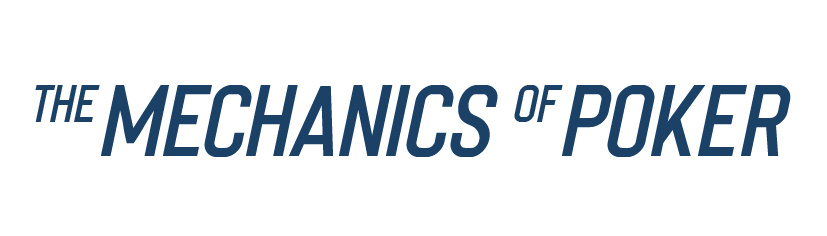Once you are registered with us, you can also start editing your profile. In this article we will explain you what you can edit and how to do this.
First of all, navigate to ''Account'' in the topbar and in the dropdown click on ''My profile''.
First of all, navigate to ''Account'' in the topbar and in the dropdown click on ''My profile''.

Once you have done that you are in your profile and you can see all kind of information, for example your products and activities within the platform.
Edit your profile
You have the possibility to edit a lot of stuff in your profile, for example your personal avatar. Also, you can change your current formats of poker and the stakes that you play. It is not possible to edit your username or your email address, this can only be done by the Administrator of the Mechanics of Poker.
In order to make edits you can click on ''Edit your Profile''. You will now get an pop-up screen in which you can make the changes.
In order to make edits you can click on ''Edit your Profile''. You will now get an pop-up screen in which you can make the changes.
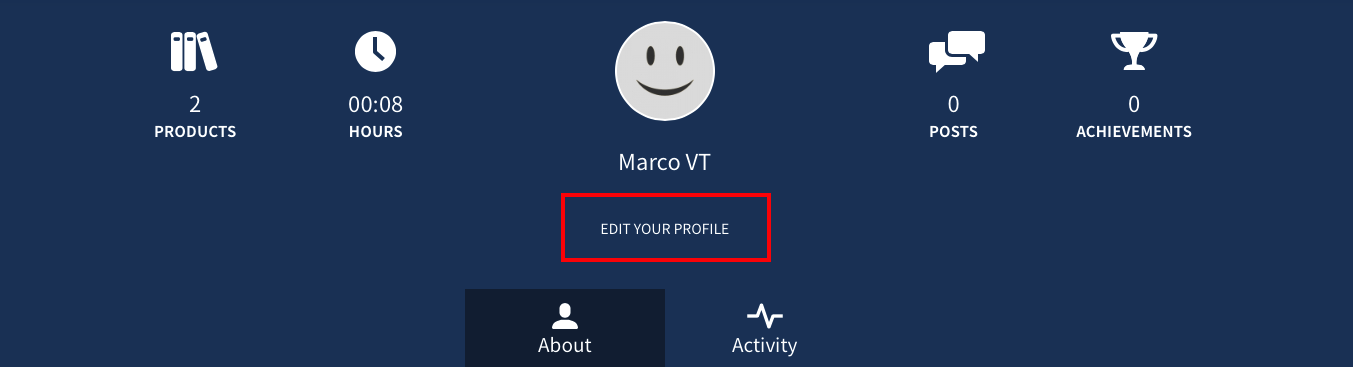
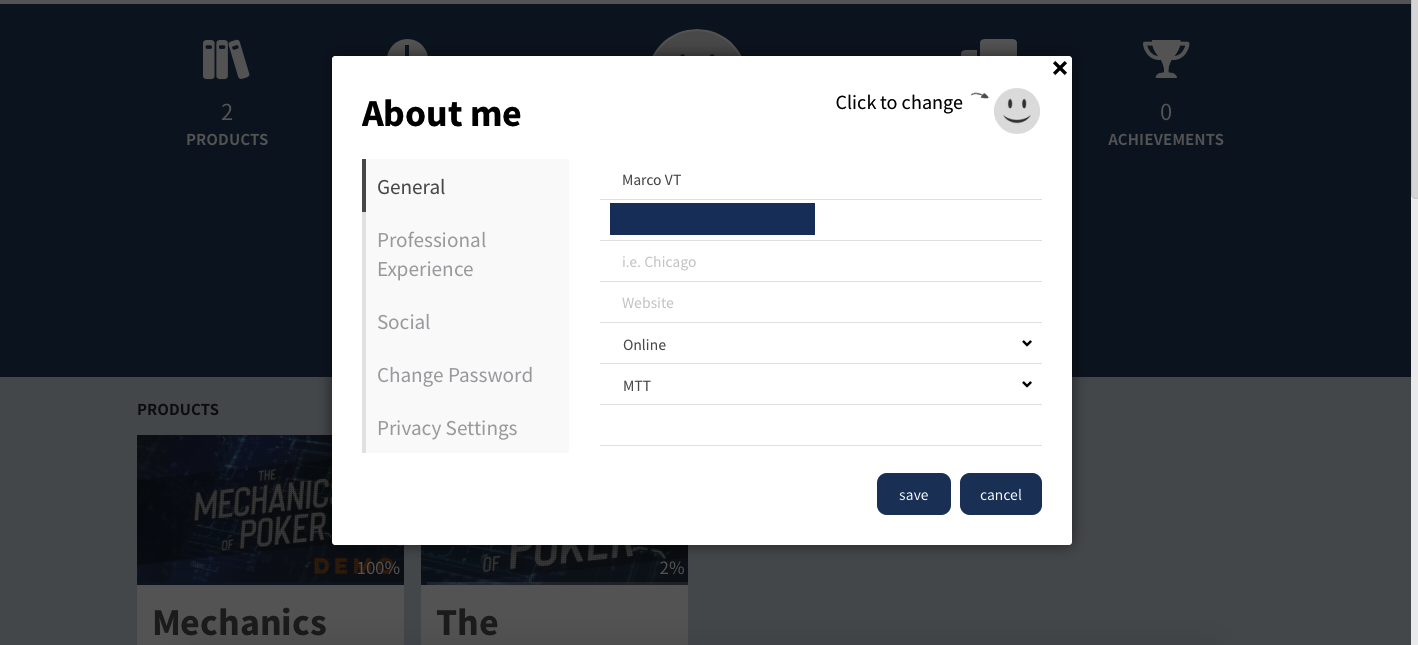
Changing your profile is as easy is that!
If you have any further questions, please reach out to our team by sending us a message.
We hope this support article helped you out.
If not, we are very sorry for that! As we want to improve, please give us your feedback by clicking here.
If not, we are very sorry for that! As we want to improve, please give us your feedback by clicking here.
© 2025 - Mechanics of Poker | All rights reserved